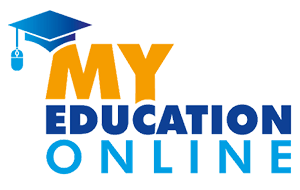Optimum Online Schooling Experience
How to Set Up Your Child’s Equipment for an Optimum Online Schooling Experience. In the past couple of years, more and more parents have been gravitating towards homeschooling as compared to in-school learning. When it comes to online schooling, there are a few equipment considerations that you need to take into account to make the most of your child’s learning experience.
Although you may have a speedy internet connection and the best home hardware and software, several other factors can optimize your child’s online learning.
Excellent Audio Quality
Your child might be the brightest brain in the bunch, but if he or she can’t hear what his or her teacher is saying, the online learning session will not amount to much.
As a parent, you need to make sure that the sound is loud, crisp, and clear with no static or disruptions. We strongly recommend that all our online students use high quality earphones or headsets during an online schooling session since they help produce better quality sound than what you hear straight from a laptop. It will also help your child filter out the background noise and pay close attention to what their teacher says.
Best Lighting Quality
You don’t want your child to be working in less-than-optimal lighting conditions. When setting up their equipment, make sure there is plenty of light – natural or artificial – coming from the back of or above the equipment. This will ensure that your child does not have to deal with a screen reflecting everything behind them and showing nothing of what is going on in their online class.
Good lighting is also important to prevent eye strain when looking at the screen as well as when the student has to take notes in their notebook.
Optimal Camera Positioning
One of the most common mistakes online tutors notice is that many students use their laptops without a laptop stand. To bring their face into the camera shot, the student will tilt the screen backwards, which makes it look like they are looking down on the tutor and does not make a flattering image of them. Your child will also be able to see how they look in the small window in the bottom-right of the screen, which can erode their confidence.
To give your child the best online learning experience, make sure you align their laptop correctly and if needed, place a stand beneath the device so that the student’s face will be captured in the camera shot without tilting the screen.
Ergonomic Seating
Pay attention to your child’s posture and make sure it is comfortable. If you do not have seats of the right height for your child, you should invest in adjustable chairs with comfortable backs that will allow your child to sit straight and comfortably.
Using a good quality desk and chair that are suitable for your child’s height will prevent issues like wrist, shoulder, back, or neck pain.
Once all the equipment is set up correctly, there is no reason your child won’t be able to easily participate in an online schooling session.
Are you looking for a suitable online school service for your child? Reach out to My Education Online today and get your child enrolled with us.